3. Safety information
General Safety Rules:
-
Read this manual
Before working with this device, carefully read this manual and adhere to all safety advice provided.
-
Compliance with laws and regulations
Use the router in compliance with national and international laws, as well as any special or additional restrictions regulating its use in various applications and environments. It is imperative to adhere to legal requirements and regulations to ensure lawful and safe operation of the router.
-
Avoid unauthorised modifications and accessories
Unauthorised modification of the device or use of accessories that have not been approved can result in injury, termination of warranty, or damage to the device. Always use approved accessories and refrain from modifying the device without proper authorisation to ensure safety and compliance with warranty terms.
-
Personal qualifications
All wiring must be performed exclusively by electrical specialists possessing the required level of knowledge and appropriate qualifications as stipulated by local legislation.
-
Do not open device
Under no circumstances should the device be opened. Doing so may expose individuals to hazardous components and increase the risk of electric shock. If the device is defective, do not attempt to repair it. Instead, replace it with a new module.
-
Do not work on device while energised
All power sources to the device should be turned off before performing any work on the hardware.
-
Install the device in appropriate housing
This device must be installed inside an appropriate housing, electrical cabinet, or electrical operation room. Outdoor use is prohibited. Ensure, that the Ambient Conditions specified in Device description -> 1.0 Temperature limitations are always met.
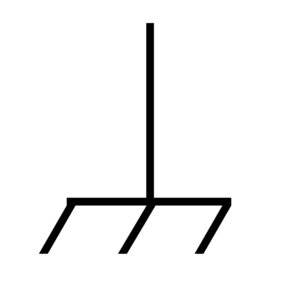
-
Provide functional grounding
This device must always be grounded. Connect the grounding cable via screw with clamping washer to the grounding terminal located on the lower side of the metal casing. If expansion modules are used, each of them must be grounded individually.
-
Use end sleeves for stranded wires
End sleeves are strongly recommended for all non-solid connection cables. Please check the wire requirements in Device description -> 2. Connectors
-
Avoid Electrostatic discharge
The device may be damaged by electrostatic discharge when touched. When handling the device, make sure that everything that comes into contact with the device is grounded.
-
Strictly follow connection diagrams
To ensure safe and correct operation, always pay special attention to connection diagrams.
-
Do not exceed defined supply voltage
Exceeding the specified voltage may result in damage to the device, risk of electric shock, or fire hazard. Always adhere to the recommended voltage limits outlined in the Device description -> 1.2 Voltage Suply.
-
Do not use in explosive environments
This device is not intended for use in potentially explosive atmospheres. Avoid using the device in environments where flammable gases, vapours, or dust may be present, as this could lead to the risk of fire or explosion.
-
Caution when using near personal medical devices
Exercise heightened caution when using the router in proximity to personal medical devices, such as cardiac pacemakers or hearing aids. Electromagnetic interference from the router may affect the functionality of these devices.
Additional Safety Rules for 3-phase Power Measurement Module:
-
Protect the voltage measurement connection cables
The voltage measurement connection cables must be protected against short-circuit. Take into consideration the cross-section of the cables.
-
Never operate the current transformers with open load
Although the provided current transformers are equipped with protective diodes limiting output voltage, they should never be attached to a live wire without being properly connected to the power measurement module.

