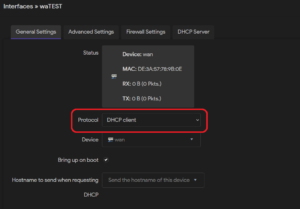5G IIoT Manual
8. Static IP / Dynamic IP
The Internet Protocol (IP) address is a unique number assigned to every device on a network. It can either be set manually (static IP) or assigned dynamically via the DHCP (Dynamic IP).
Static IP
A static IP address can be set up for interfaces (Network -> Interfaces) by selecting the “Static Address” protocol when creating or editing an interface.
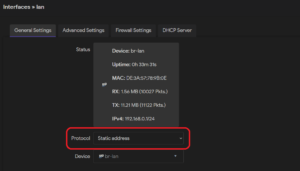
Then, the specific IPv4 or IPv6 addresses can be set.
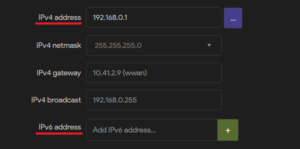
Dynamic IP
A dynamic IP address can be set up for interfaces (Network -> Interfaces) by selecting the “DHCP client” protocol when creating or editing an interface. With this, the interface will lease an IP address from a connected DHCP server.